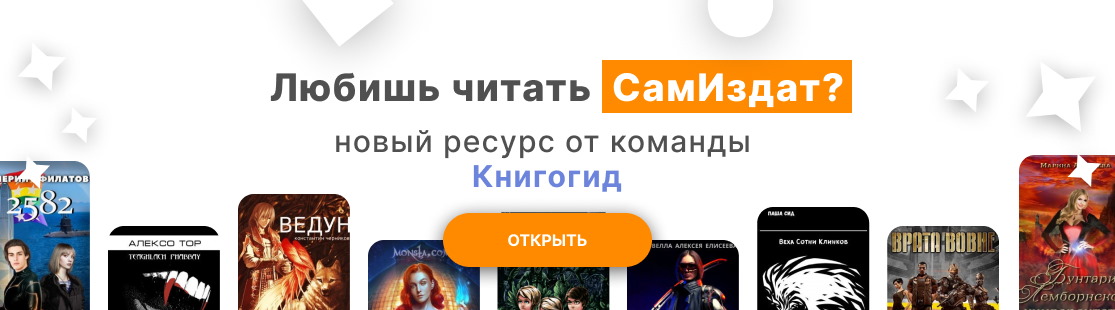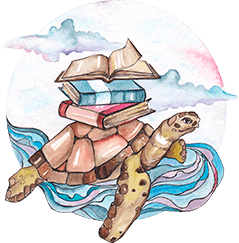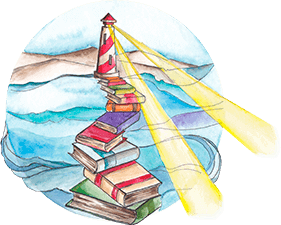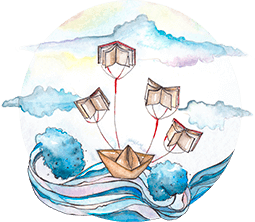Читать онлайн «NeHe"s OpenGL Tutorials»
Автор
Jeff Molofee Tom Stanis Lionel Brits Bosco Christopher Aliotta Giuseppe D'Agata GB Schmick Jens Schneider Piotr Cieslak Banu Cosmin Brett Porter David Nikdel Andreas Löffler Rob Fletcher Dimitrios Christopoulos Evan Pipho Ben Humphrey Dario Corno Sami Hamlaoui
Lesson 01
Welcome to my OpenGL tutorials. I am an average guy with a passion for OpenGL! The first time I heard about OpenGL was back when 3Dfx released their Hardware accelerated OpenGL driver for the Voodoo 1 card. Immediately I knew OpenGL was something I had to learn. Unfortunately, it was very hard to find any information about OpenGL in books or on the net. I spent hours trying to make code work and even more time begging people for help in email and on IRC. I found that those people that understood OpenGL considered themselves elite, and had no interest in sharing their knowledge. VERY frustrating!
I created this web site so that people interested in learning OpenGL would have a place to come if they needed help. In each of my tutorials I try to explain, in as much detail as humanly possible, what each line of code is doing. I try to keep my code simple (no MFC code to learn)! An absolute newbie to both Visual C++ and OpenGL should be able to go through the code, and have a pretty good idea of what's going on. My site is just one of many sites offering OpenGL tutorials. If you're a hardcore OpenGL programmer, my site may be too simplistic, but if you're just starting out, I feel my site has a lot to offer!
This tutorial was completely rewritten January 2000. This tutorial will teach you how to set up an OpenGL window. The window can be windowed or fullscreen, any size you want, any resolution you want, and any color depth you want. The code is very flexible and can be used for all your OpenGL projects. All my tutorials will be based on this code! I wrote the code to be flexible, and powerful at the same time. All errors are reported. There should be no memory leaks, and the code is easy to read and easy to modify. Thanks to Fredric Echols for his modifications to the code!
I'll start this tutorial by jumping right into the code. The first thing you will have to do is build a project in Visual C++.
If you don't know how to do that, you should not be learning OpenGL, you should be learning Visual C++. The downloadable code is Visual C++ 6. 0 code. Some versions of VC++ require that bool is changed to BOOL, true is changed to TRUE, and false is changed to FALSE. By making the changes mentioned, I have been able to compile the code on Visual C++ 4. 0 and 5. 0 with no other problems.After you have created a new Win32 Application (NOT a console application) in Visual C++, you will need to link the OpenGL libraries. In Visual C++ go to Project, Settings, and then click on the LINK tab. Under "Object/Library Modules" at the beginning of the line (before kernel32. lib) add OpenGL32. lib GLu32. lib and GLaux. lib. Once you've done this click on OK. You're now ready to write an OpenGL Windows program.